Problems with Your Battery Charging Case? Apple iOS is Sketchy - We Have the Fix

Why wont my iPhone battery charging case work?
Maybe it's the dreaded "Accessory Not Supported" error.
So, you just updated your iOS. Could be 13 14 or 15. (or even iOS 12 if you like to wait) and your battery case or powerbank stopped working. Which version of iOS are you on now? Who knows, I have gone through four updates myself and just got to 15.2.
Apple iOS can be picky about accessories. The Apple customer forums have articles about this issue every time they update iOS. You may have seen the "Accessory Not Supported" error.

(Apple iOS doesn’t always report the error: "This accessory may not be supported" – sometimes the battery case or power-bank turns on and the phone just doesn’t start charging).
To Fix Your Battery Case or Powerbank, Follow these Simple 4-Steps:
- 1. Turn on your charging case. When, or if, the error appears, just dismiss it.
- 2. Turn ON Airplane Mode.
- 3. Turn OFF your phone by pressing the sleep/wake button until the screen turns black and a slider appears. Leave the device off for 1-2 minutes.
- 4. Switch your iPhone ON by holding down the sleep/wake button again, then, turn airplane mode OFF.
That's it. Your battery case or powerbank should work fine now. This fix has worked for everyone I have talked to (including my phone).
This article applies to battery cases for iPhone 6, iPhone 7, iPhone 8, iPhone X, iPhone Xs, iPhone Xr, iPhone Xs Max and iPhone 678 Plus models. Including Anker, LUX, Moment, Mophie, and even Apple branded battery cases.
Update: Just saw this new iOS 12 Charging Problem.
Apple's iOS 12 update is causing sporadic issues with iPhone charging. I also had this problem with my phone, and had to reboot it multiple times before it would start charging. Didn’t matter if I tried wireless charging or plugged it into the wall. While you are regretting the hassle of upgrading iOS constantly, take a minute to read this great article on new iOS features from TechRadar. Or, maybe more importantly depending on which model iPhone you have, Why You Still Shouldn’t Download iOS 11 on an Older iPhone. But you should upgrade to iOS 12 on an older phone. Thanks Lifehacker.
Sorry for the hassle, and thanks for being a customer.
Sample Block Quote
Praesent vestibulum congue tellus at fringilla. Curabitur vitae semper sem, eu convallis est. Cras felis nunc commodo loremous convallis vitae interdum non nisl. Maecenas ac est sit amet augue pharetra convallis nec danos.
Sample Paragraph Text
Praesent vestibulum congue tellus at fringilla. Curabitur vitae semper sem, eu convallis est. Cras felis nunc commodo eu convallis vitae interdum non nisl. Maecenas ac est sit amet augue pharetra convallis nec danos dui.
Cras suscipit quam et turpis eleifend vitae malesuada magna congue. Damus id ullamcorper neque. Sed vitae mi a mi pretium aliquet ac sed elitos. Pellentesque nulla eros accumsan quis justo at tincidunt lobortis denimes loremous. Suspendisse vestibulum lectus in lectus volutpat, ut dapibus purus pulvinar. Vestibulum sit amet auctor ipsum.







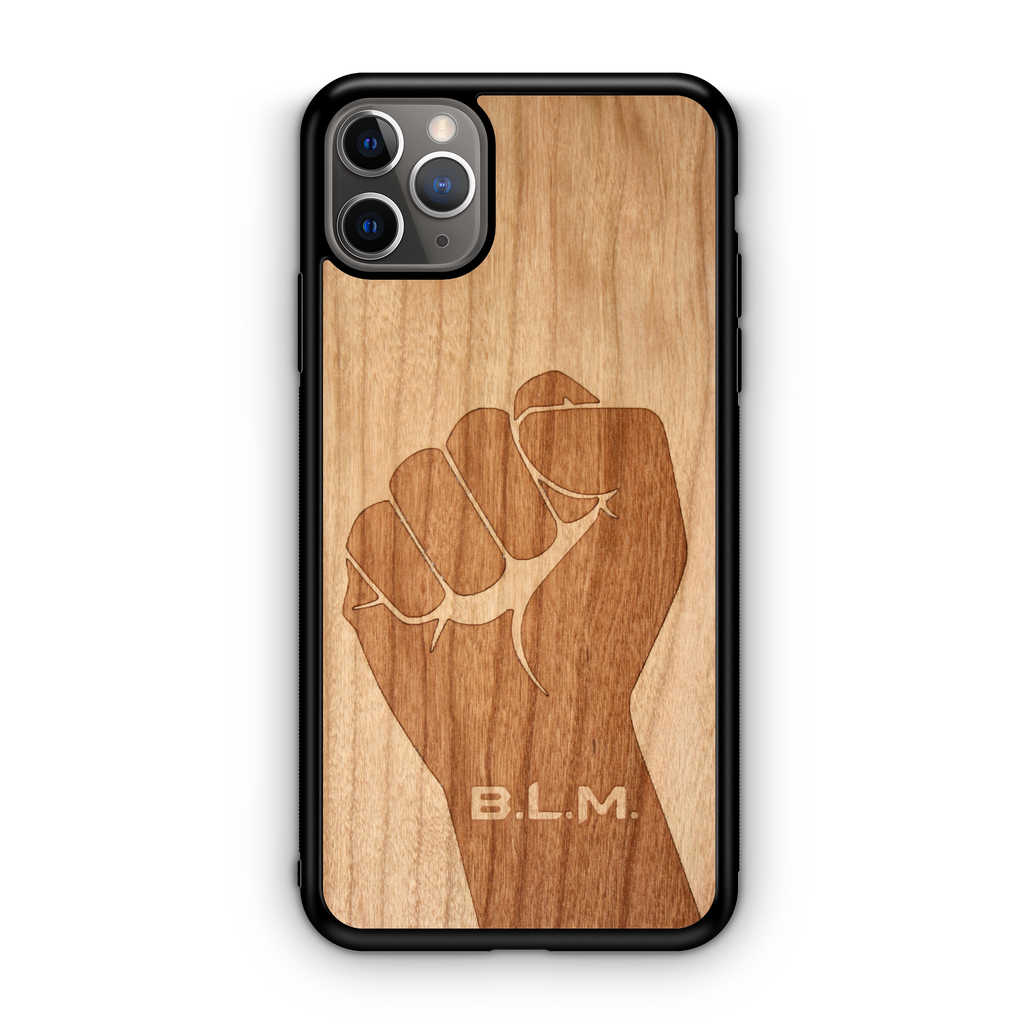


This works! Solved a problem my (two) battery cases’ tech support teams couldn’t, prolonging the products’ useful lives. Thank you.
“”"https://www.knowledge-wisdom.com/technology//
"">phone charging slow"
Hi, I agree with this information there are lots of devices to use in our daily life sometimes they have cracked,
water damage, battery replacement problems, and more. we should go to the best one who repairs
well at a cheap price. In my case
iPhone 6s plus screen repair had cracked and I repaired my phone to the best shop in Sydney,
he is providing best services and customer support, and have experienced team, I am satisfied and highly recommend.
My 6s plus won’t charge by battery case after updating ios 15 I tried this method and still not charging phone but when my phone is turned off i turn on the case it power on the device so case is working fine not damaged I cannot figure out how to fiv this please help