Problems with Your Battery Charging Case? Apple iOS is Sketchy - We Have the Fix

Why wont my iPhone battery charging case work?
Maybe it's the dreaded "Accessory Not Supported" error.
So, you just updated your iOS. Could be 13 14 or 15. (or even iOS 12 if you like to wait) and your battery case or powerbank stopped working. Which version of iOS are you on now? Who knows, I have gone through four updates myself and just got to 15.2.
Apple iOS can be picky about accessories. The Apple customer forums have articles about this issue every time they update iOS. You may have seen the "Accessory Not Supported" error.

(Apple iOS doesn’t always report the error: "This accessory may not be supported" – sometimes the battery case or power-bank turns on and the phone just doesn’t start charging).
To Fix Your Battery Case or Powerbank, Follow these Simple 4-Steps:
- 1. Turn on your charging case. When, or if, the error appears, just dismiss it.
- 2. Turn ON Airplane Mode.
- 3. Turn OFF your phone by pressing the sleep/wake button until the screen turns black and a slider appears. Leave the device off for 1-2 minutes.
- 4. Switch your iPhone ON by holding down the sleep/wake button again, then, turn airplane mode OFF.
That's it. Your battery case or powerbank should work fine now. This fix has worked for everyone I have talked to (including my phone).
This article applies to battery cases for iPhone 6, iPhone 7, iPhone 8, iPhone X, iPhone Xs, iPhone Xr, iPhone Xs Max and iPhone 678 Plus models. Including Anker, LUX, Moment, Mophie, and even Apple branded battery cases.
Update: Just saw this new iOS 12 Charging Problem.
Apple's iOS 12 update is causing sporadic issues with iPhone charging. I also had this problem with my phone, and had to reboot it multiple times before it would start charging. Didn’t matter if I tried wireless charging or plugged it into the wall. While you are regretting the hassle of upgrading iOS constantly, take a minute to read this great article on new iOS features from TechRadar. Or, maybe more importantly depending on which model iPhone you have, Why You Still Shouldn’t Download iOS 11 on an Older iPhone. But you should upgrade to iOS 12 on an older phone. Thanks Lifehacker.
Sorry for the hassle, and thanks for being a customer.
Sample Block Quote
Praesent vestibulum congue tellus at fringilla. Curabitur vitae semper sem, eu convallis est. Cras felis nunc commodo loremous convallis vitae interdum non nisl. Maecenas ac est sit amet augue pharetra convallis nec danos.
Sample Paragraph Text
Praesent vestibulum congue tellus at fringilla. Curabitur vitae semper sem, eu convallis est. Cras felis nunc commodo eu convallis vitae interdum non nisl. Maecenas ac est sit amet augue pharetra convallis nec danos dui.
Cras suscipit quam et turpis eleifend vitae malesuada magna congue. Damus id ullamcorper neque. Sed vitae mi a mi pretium aliquet ac sed elitos. Pellentesque nulla eros accumsan quis justo at tincidunt lobortis denimes loremous. Suspendisse vestibulum lectus in lectus volutpat, ut dapibus purus pulvinar. Vestibulum sit amet auctor ipsum.







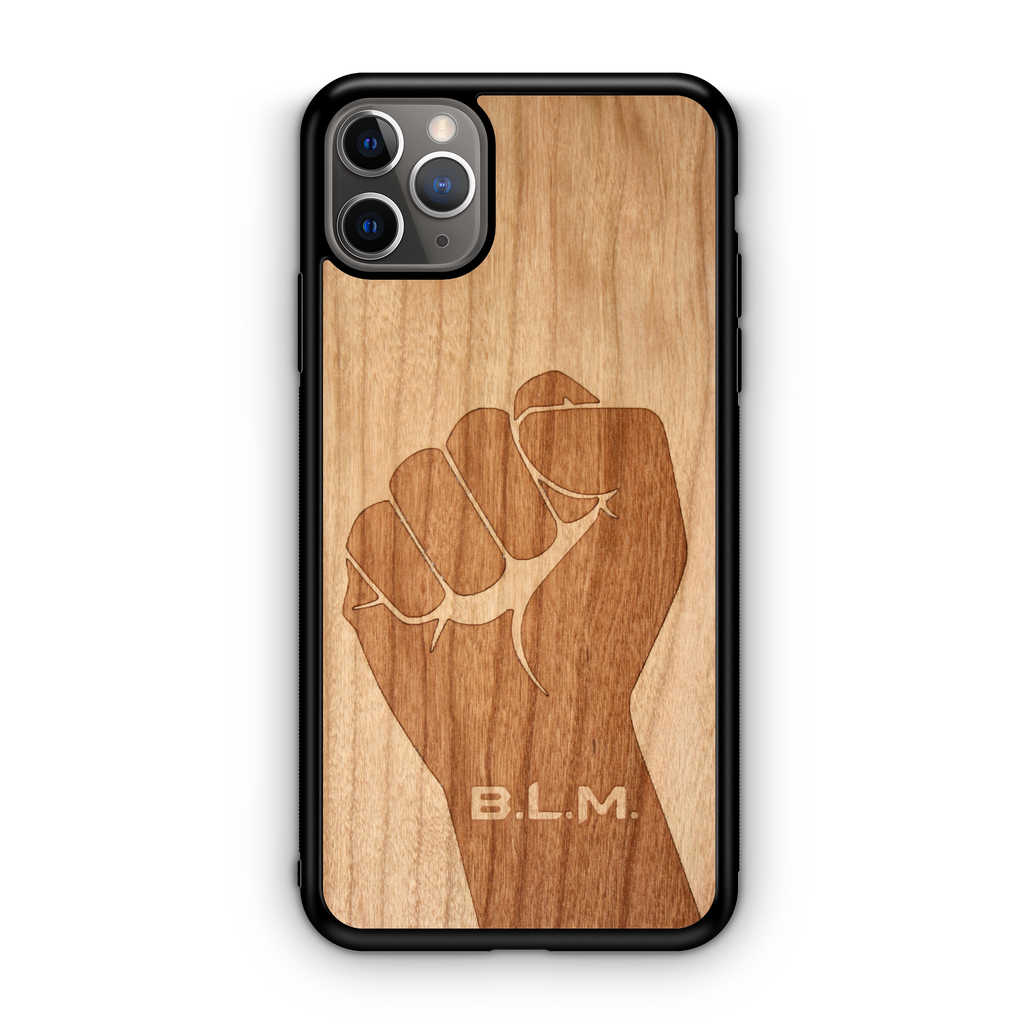



BR from Florida: thanks for the feedback. We simplified our instructions to make it clearer. I think we were using too many words, just to say, turn your iPhone on and off.
Thanks for posting this suggestion, even if a bit confusing.
Because it seems that the “sleep and wake button” is officially one and the same button.
Are you telling us to be pressing the single SLEEP/WAKE button, then while still holding it down, press also the HOME button", at the same time?
What if then no “slider appears”, but my iPhone 6+ just shuts down (goes black)?
Your final direction to “switch the iPhone back on” is also confusing (for similar nomenclature reasons).
Please clarify
BR
Florida
Did not fix the Sunwell iPhone X external battery case with iOS 12.0.1.
Johannes, I have seen it both ways. More commonly (recently) without any error message at all. The fix described in the article still works though.
My case JUST started doing this today. I don’t believe I updated recently so it’s quite odd. No charge sometimes, other times it’ll charge for only a few moments, and it was just doing a charge-through for a bit but then I tried the airplane mode fix and it does nothing once again.
It’s too late, I’ve fallen in love with my WUDN case and it’s been such a convenience that I’m losing my mind not having it. SHOULD I be getting the error message or what? I get no error message whatsoever.