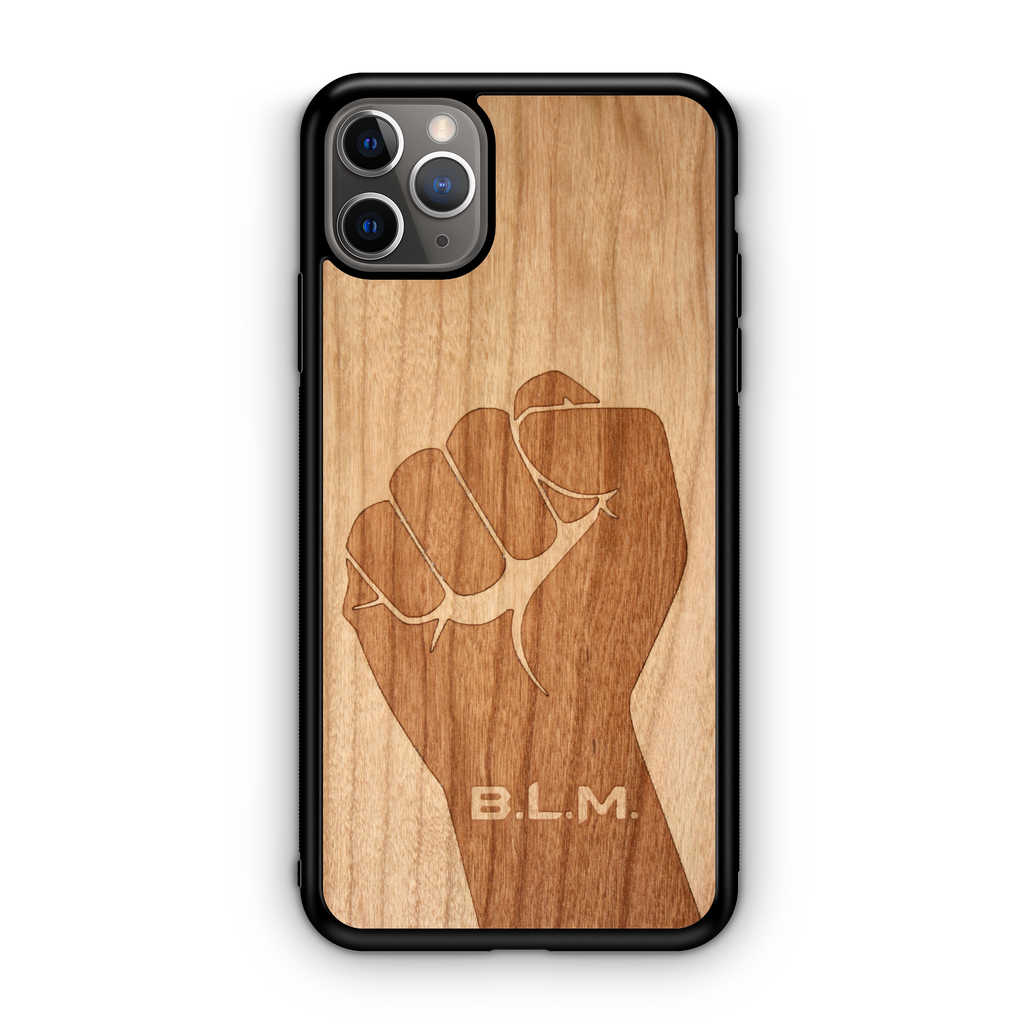Everything You Ever Wanted To Know About Keeping Your Phone Battery In Shape
![]()
Love them or hate them, (well, you probably hate them) batteries power everything we hold close to our hearts, or at least in your front pocket. Maybe you have a brand new iPhone X or Galaxy S9 with a perfectly charged battery or a long-in-the-tooth iPhone 6, whose battery is so shot you need a replacement from Apple (at least it’s discounted). All batteries lose their juice holding power eventually, but here are a few steps you can take to keep them in operating as long as possible.
To keep your phone battery working at top speed, you’re going to have some homework: And you’re going to have to unlearn some of what you thought you knew about battery maintenance. A lot has changed in just the last few years, and the old rules just don’t work anymore. The newest batteries are all lithium-ion: Rechargeable lithium-ion technology provides the best performance for your device. Compared with older battery types, lithium-ion batteries weigh less, last longer, and charge more efficiently.
Newish batteries can mostly take care of themselves (our bad habits notwithstanding) as you pay close attention to a few key factors. Here’s how to determine the health of your battery, and how to keep it spewing electrons until it’s time for a new phone.
Watch for Battery Bloat
If a battery is swollen, even a little bit – consider it an imminent fire hazard. You have probably seen the videos of exploding e-cigarettes, think of that but 100 times more powerful. Don’t even mess around with swollen batteries. Replace it immediately.

Batteries Hate Temperature Extremes
It’s the goldilocks syndrome. Batteries can’t get too hot, or too cold: a battery at the extreme ends of the weather spectrum is an inefficient one. You should try to keep your battery’s temperature between 5 to 45 °C (41 to 113 °F). Heat causes a battery to speed up its chemical reactions, which translates to a battery that drains faster than it should.
A cold battery is equally inhibited by the frigid weather, and has a lower capacity compared to a room temperature battery. One more thing: avoid charging your battery in below freezing temperatures, as you could permanently damage its capacity.
ALSO READ: Problems with Your Battery Charging Case? iOS 11 is Sketchy - We Have the Fix
Unplugging and Discharging
Every battery has a lifespan, measured in the number of cycles. A cycle is complete every time the battery is fully recharged, whether all at once or over the course of a few days. A battery charged from 80% to 100% every day will take five days to complete one full charging cycle. Going from completely dead to fully charged is another charging cycle.
In general, you shouldn’t allow your battery to fall to dangerously low levels, and should start charging your devices when they fall below 20% to avoid placing stress on a battery by charging it from such a low level (charging from extremely low levels ages the battery and reduces cycle count). If you want, you can unplug your device after it’s fully charged, though most devices automatically cease charging when their battery is full, negating the worry of degrading the battery.
Charging a battery also means you’re expending a charge cycle, so the fewer times you charge it, and the less you charge all at once, the longer it will last. That means battery saving measures like Power Save mode on your devices should be considered when you’re looking to maximize your time up and running.
Update to the Latest Software
Saving power is one of the important functions of your operating system. Whether you are on iOS or Android – take the time to stay current, your battery will thank you.

Putting your Phone Away for a While? Store it half-charged.
If you want to store your device long term, two key factors will affect the overall health of your battery: the environmental temperature and the percentage of charge on the battery when it’s powered down for storage. Do not fully charge or fully discharge your device’s battery — charge it to around 50%. If you store a device when its battery is fully discharged, the battery could fall into a deep discharge state, which renders it incapable of holding a charge. Conversely, if you store it fully charged for an extended period of time, the battery may lose some capacity, leading to shorter battery life. Power down the device to avoid additional battery use. Place your device in a cool, moisture-free environment that’s less than 90° F (32° C). If you plan to store your device for longer than six months, charge it to 50% every six months.

Manage Background App Refresh
The latest Apple iOS release comes with Background App Refresh enabled. This feature lets all your applications run continuously in the background while you multitask and refreshes content when running on Wi-Fi or a cellular network. It's handy if you are addicted to every conceivable notification, but IMHO, not worth the battery life it consumes.
To disable this feature, visit Settings > General > Background App Refresh. You can pick whether you want to turn off the function in general or via an app by app basis. I turn it OFF completely.
Turn OFF Parallax
Some people like how Apple's parallax feature makes it seem like the wallpaper can move behind the apps; Sure, it’s pretty, but after a few minutes it’s really just a novelty. Either way, it's one of the biggest offenders of battery life for iOS 8 and higher. To turn it off, visit Settings > General > Accessibility and switch Reduce Motion to "on."
You might also like: 6 Ways to Boost the Resale Value of Your Phone
Monitoring Your Smartphone Battery
Android: It’s easy to see what’s draining your battery in Android. You can take a look inside Android’s battery settings to see which service or app is using all of your juice, and adjust your habits accordingly.
On Apple iOS: thanks to Apple’s terrible decision to throttle older iPhones, the battery management service will be updated in the upcoming iOS 11.3 software update. You’ll be able to see the health of your battery as a percentage, and determine whether or not you’re due for a replacement. If you are too impatient to wait, you can always download a battery monitoring app and use it to see how those cells are doing.
You can also enable Android Doze, which stops apps from running background processes -- constantly stressing your battery life with requests for location data, notifications, and other unseen actions. Want even more info on the health of your battery? Try GSam Battery Monitor, which will display a wealth of data about your battery, including its capacity, cycle count, usage time, and which apps are using the majority of your juice.
Check out the Full collection of WUDN iPhone Battery Charging Cases
Photo by rawpixel.com on Unsplash
Sample Block Quote
Praesent vestibulum congue tellus at fringilla. Curabitur vitae semper sem, eu convallis est. Cras felis nunc commodo loremous convallis vitae interdum non nisl. Maecenas ac est sit amet augue pharetra convallis nec danos.
Sample Paragraph Text
Praesent vestibulum congue tellus at fringilla. Curabitur vitae semper sem, eu convallis est. Cras felis nunc commodo eu convallis vitae interdum non nisl. Maecenas ac est sit amet augue pharetra convallis nec danos dui.
Cras suscipit quam et turpis eleifend vitae malesuada magna congue. Damus id ullamcorper neque. Sed vitae mi a mi pretium aliquet ac sed elitos. Pellentesque nulla eros accumsan quis justo at tincidunt lobortis denimes loremous. Suspendisse vestibulum lectus in lectus volutpat, ut dapibus purus pulvinar. Vestibulum sit amet auctor ipsum.