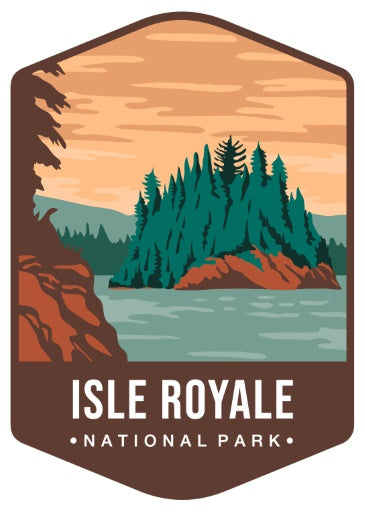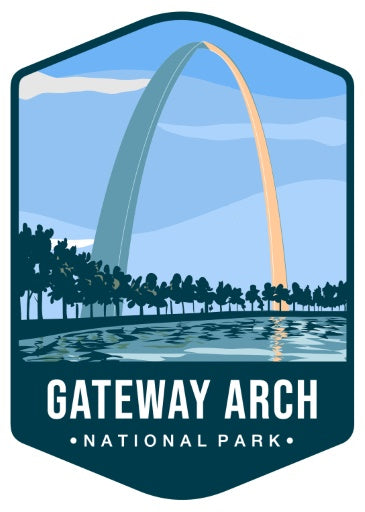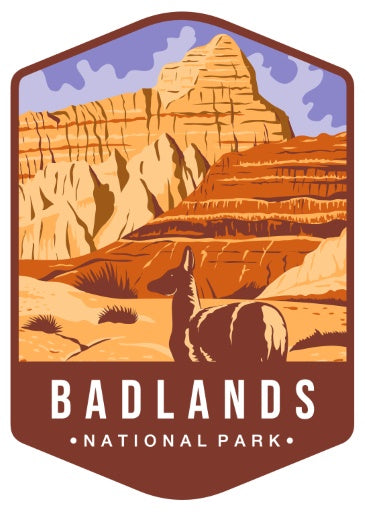October 2020
(Mobile, Consumer, Tech)
Chloe, Senior Contributor & Kung-Fu Level Custom
WUDN Customer Service, and a massive Apple geek
April 2022
Today I learned an iPhone trick to quickly select multiple items
Just swipe two fingers down the list
I almost feel silly writing this out but… did anyone else know there’s a built-in gesture to bulk select messages, emails, notes, and more across Apple’s stock apps? Rather than using a sub-menu to put the items in “Select” mode and then ticking the circles that appear in each row, you can just swipe two fingers down the list to select every item in the list that your fingers touch.
Keep Reading